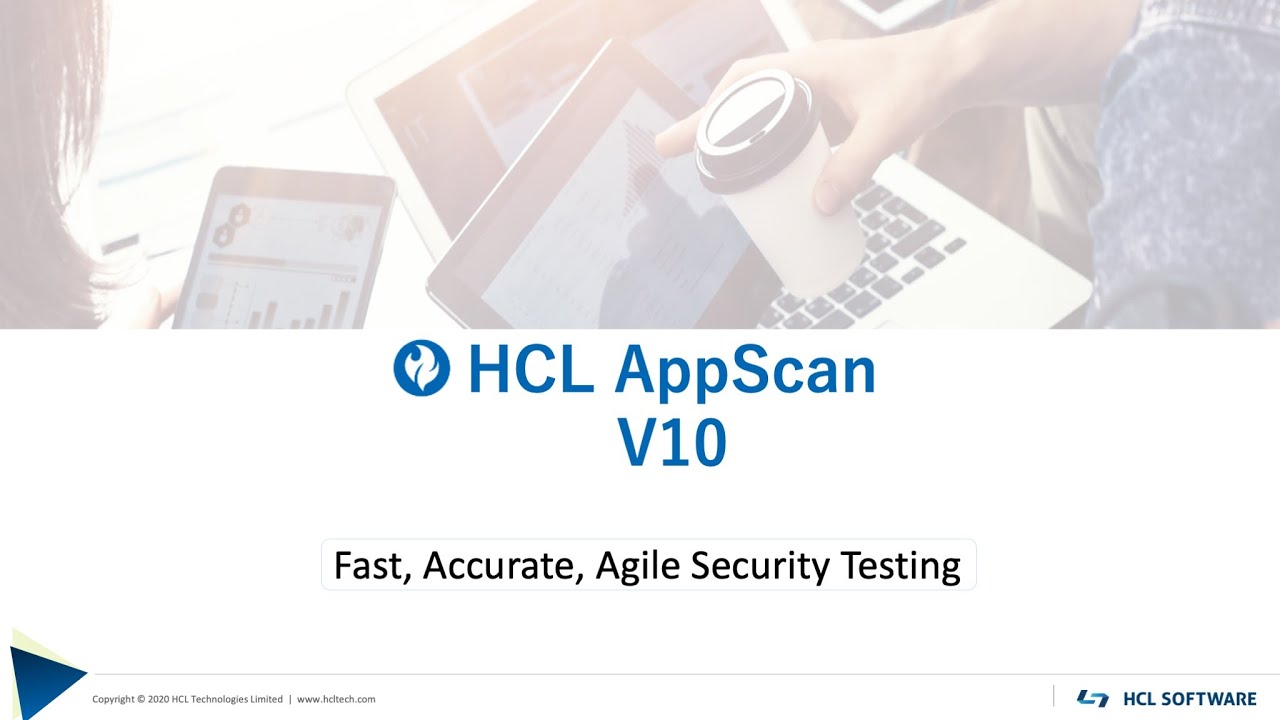AppScan V10 makes your application security testing faster and more accurate, by:
- - Expanding AppScan’s Artificial Intelligence capabilities to HCL AppScan Source, greatly increasing testing coverage while reducing false positives.
- - Broadening language support, by adding new languages and permitting you to quickly add support for common and or niche languages.
- - Offering faster scanning across different application security testing technologies, to incrementally analyze only the latest changes.
Improve enterprise application security management with:
- - The ability to prioritize vulnerabilities based on overall business risk.
- - AppScan Connect, a capability that scales security to development teams, while maintaining auditability and governance.
- - HCL Accelerate Value Stream Enabled Security Management, which measures and optimizes development work around security remediation.
Enhance secure DevOps activities via:
- - New Interactive Application Security Testing (IAST) capabilities.
- - Out-of-the-box integrations into DevOps toolchains to simplify testing automation and amplify user experience.
- - AppScan CodeSweep, a community edition plug-in, helps developers to identify vulnerabilities while working in development environments.
AppScan V10 was officially released to the public on April 4th, 2020, following our formal announcement on March 17th, 2020.
AppScan V10.0.7 is the current version.
AppScan V10 is an exclusively HCL version of AppScan and culminates a 3-year journey in improved functionality. Any subsequent V10.x release will be the most current AppScan version at that point release. AppScan V10 brings application security testing to a new era of fast, accurate, and agile security testing.
AppScan V10 makes your Application Security Testing faster and more accurate by:
- 1. Expanding AppScan’s Artificial Intelligence capabilities to HCL AppScan Source, greatly increasing testing coverage and reducing false positives.
- 2. Broadening your language support, by adding new languages and permitting you to quickly add support for common and/or niche languages to your testing program. We make that functionality available through our unique BYOL (Bring Your Own Language) program.
- 3. Offering faster scanning across different application security testing technologies by incrementally analyzing only the latest changes.
For more information about AppScan V10, our press release is a great place to start:
https://www.hcltech.com/press-releases/press-releases-business/hcl-announces-appscan-v10-fast-accurate-agile-security
Yes, Enterprise Strategy Group (ESG) recently performed a comprehensive technical review of HCL AppScan. You can access the report here: https://www.hcltechsw.com/wps/portal/products/appscan/esg-tech-validation/ .
At HCL, we believe that our client relationships go beyond the contract. Clients with active support contracts have access to the most advanced application security testing platform in the marketplace, AppScan V10. All clients with active support contracts have access to AppScan V10, with the same part numbers and quantities as in their previous active entitlements.
As such, if your software maintenance ceased during the transition to HCL for any reason, simply contact your sales representative to get started with your renewal. You can contact us at the following link: https://www.hcltechsw.com/wps/portal/contact-us
As such, if your software maintenance ceased during the transition to HCL for any reason, simply contact your sales representative to get started with your renewal. You can contact us at the following link: https://www.hcltechsw.com/wps/portal/contact-us
The first step is to register yourselves with HCL Software. This link will take you to our registration page and has all the details on the registration.
https://support.hcltechsw.com/csm?id=kb_article&sysparm_article=KB0069114
On successful registration, you will get access to HCL License and Delivery portal which is HCL’s site for managing Software Licenses. It provides you with all of HCL Software’s Downloads (includes fixes and software updates).
https://support.hcltechsw.com/csm?id=kb_article&sysparm_article=KB0069114
On successful registration, you will get access to HCL License and Delivery portal which is HCL’s site for managing Software Licenses. It provides you with all of HCL Software’s Downloads (includes fixes and software updates).
The following links are helpful in determining system requirements for the latest AppScan V10.x release:
AppScan Enterprise: https://help.hcltechsw.com/appscan/Enterprise/10.0.2/topics/c_installation_requirements.html
AppScan Source: https://help.hcltechsw.com/appscan/Source/10.0.2/topics/system_requirements_2.html#system_requirements
AppScan Standard: https://help.hcltechsw.com/appscan/Standard/10.0.2/en-US/r_SystemRequirements000.html
AppScan Enterprise: https://help.hcltechsw.com/appscan/Enterprise/10.0.2/topics/c_installation_requirements.html
AppScan Source: https://help.hcltechsw.com/appscan/Source/10.0.2/topics/system_requirements_2.html#system_requirements
AppScan Standard: https://help.hcltechsw.com/appscan/Standard/10.0.2/en-US/r_SystemRequirements000.html
You can find Upgrade Guides at the following URLs:
AppScan Enterprise: https://help.hcltechsw.com/appscan/Enterprise/10.0.2/topics/c_node_upgrading.html
AppScan Source: https://help.hcltechsw.com/appscan/Source/10.0.2/topics/install_upgrade.html
AppScan Standard: https://help.hcltechsw.com/appscan/Standard/10.0.2/en-US/t_InstallingAppScan001.html
AppScan Enterprise: https://help.hcltechsw.com/appscan/Enterprise/10.0.2/topics/c_node_upgrading.html
AppScan Source: https://help.hcltechsw.com/appscan/Source/10.0.2/topics/install_upgrade.html
AppScan Standard: https://help.hcltechsw.com/appscan/Standard/10.0.2/en-US/t_InstallingAppScan001.html
Yes. We are here to help you with your needs. Please reach out to your HCL Sales Representative, who will connect you with the proper resources.
If you experience installation or upgrade hurdles, our support team is ready to assist. Please reach out to our support team by opening a support case (Please refer to the case creation link in the FAQ below) and one of our support engineers will gladly assist you.
Federal Customers should reach out to the Federal Support Team through one
of the Contact Support methods available at https://federalsupport.hcltechsw.com/csm
Opening a support case is easy.
If you already have an HCL Software account, simply go to this link https://support.hcltechsw.com/csm to create a ticket.
If you experience difficulties, you can click on this link for a step-by-step guide: https://support.hcltechsw.com/csm?id=kb_article&sysparm_article=KB0010164
If you have not registered with HCL Software yet, please follow the link to register https://support.hcltechsw.com/csm?id=kb_article&sysparm_article=KB0069114
Opening a support case is easy.
If you already have an HCL Software account, simply go to this link https://support.hcltechsw.com/csm to create a ticket.
If you experience difficulties, you can click on this link for a step-by-step guide: https://support.hcltechsw.com/csm?id=kb_article&sysparm_article=KB0010164
If you have not registered with HCL Software yet, please follow the link to register https://support.hcltechsw.com/csm?id=kb_article&sysparm_article=KB0069114
Federal Customers should reach out to the Federal Support Team through one
of the Contact Support methods available at https://federalsupport.hcltechsw.com/csm
If you have not yet registered with HCL or having difficulties logging in, you may still submit a case as a guest using the following link:
https://support.hcltechsw.com/csm?id=guest_csm_creation
Please note that U.S. Federal Government Customers must call our Federal Toll- Free Number 1-855-855-5016 or Local Number: 1-984-333-9914 for assistance.
If you have not yet registered with HCL or having difficulties logging in, you may still submit a case as a guest using the following link:
https://support.hcltechsw.com/csm?id=guest_csm_creation
Please note that U.S. Federal Government Customers must call our Federal Toll- Free Number 1-855-855-5016 or Local Number: 1-984-333-9914 for assistance.
HCL AppScan V10 is an exclusively HCL Version of AppScan. On July 1, 2019, HCL acquired the entire IBM AppScan portfolio that included all personnel and intellectual properties, and AppScan became part of HCL Software’s portfolio.
AppScan has been supported by HCL licensing since 2019 and HCL allowed clients to use IBM licensing to ease client transition. Many AppScan customers have already transitioned to HCL Licenses.
Customers can continue to use IBM licenses with their AppScan deployments for versions up to and including version 10.0.1. Starting from version 10.0.2 and onward, only HCL licenses will be supported. HCL will continue to support IBM licenses for Version releases prior to 10.0.2 until June 30, 2021. Clients should move to HCL Licenses and AppScan V10, as this will allow you to benefit from new AppScan capabilities, features, and security rules.
AppScan has been supported by HCL licensing since 2019 and HCL allowed clients to use IBM licensing to ease client transition. Many AppScan customers have already transitioned to HCL Licenses.
Customers can continue to use IBM licenses with their AppScan deployments for versions up to and including version 10.0.1. Starting from version 10.0.2 and onward, only HCL licenses will be supported. HCL will continue to support IBM licenses for Version releases prior to 10.0.2 until June 30, 2021. Clients should move to HCL Licenses and AppScan V10, as this will allow you to benefit from new AppScan capabilities, features, and security rules.
HCL AppScan Licenses are supported starting AppScan v9.0.3.14 and onward
Yes, you can still use IBM Licenses on HCL AppScan versions, but only up to version 10.0.1. Starting from version 10.0.2, AppScan will only accept HCL licenses.
IBM AppScan Licenses will stop being supported by end of June 2021. IBM Licenses will not be supported starting with HCL AppScan V10.0.2.
If you have moved to V10 and want to stay current, getting an HCL License will allow you to benefit from new AppScan capabilities, features, and security rules, which are critical to safeguarding your organization from the latest vulnerabilities and exploits.
IBM licenses are supported by the Rational License Key Center (RLKC). HCL licenses are supported by HCL License and Delivery Portal (FNO). These two systems and licenses are not interchangeable/interoperable. HCL elected HCL License and Delivery Portal as an improved way of managing licenses and creating the opportunity to simplify entitlement management with a cloud license server.
The decision to transition your AppScan licenses to an HCL entitlement is not a question of if, but of when. We also understand that It’s every client's personal decision. You don’t need to engage IBM to transition your enterprise’s AppScan entitlement. Simply create a support case titled “IBM Transition to HCL – Company Name” to get assistance on your transition. HCL will assign a support team member to connect with you and guide you through the journey to HCL licensing.
To ensure that you have the required information for a successful transition, please generate Rational License Key Center reports that show your correct entitlements. Follow the guide from this link to generate all of the required reports. Once you have the reports generated please upload to the respective Support ticket you opened with HCL. HCL will then use the reports to make any necessary changes and ensure correct entitlements are loaded into the License and Delivery Portal.
https://support.hcltechsw.com/csm?id=kb_article&sysparm_article=KB0081832
To ensure that you have the required information for a successful transition, please generate Rational License Key Center reports that show your correct entitlements. Follow the guide from this link to generate all of the required reports. Once you have the reports generated please upload to the respective Support ticket you opened with HCL. HCL will then use the reports to make any necessary changes and ensure correct entitlements are loaded into the License and Delivery Portal.
https://support.hcltechsw.com/csm?id=kb_article&sysparm_article=KB0081832
If you do not yet have an HCL account, please follow this link to create one:
https://support.hcltechsw.com/csm?id=kb_article&sysparm_article=KB0069114 Once you have a valid account, you can find all of those details in the HCL License and Delivery Portal:
https://hclsoftware.flexnetoperations.com/flexnet/operationsportal/logon.do
The “License and Delivery Portal” is also known as FlexNet or FlexNetOperations (FNO). It is HCL’s equivalent to IBM Rational License Key Center and Passport Advantage. The License and Delivery Portal is a central place to manage your license keys, to review entitlements, to download AppScan Software, and to get the latest fixes. You may also create a cloud license server in FlexNet.
Follow this link for additional information:
https://support.hcltechsw.com/csm?id=kb_article&sysparm_article=KB0073344
If you have not registered with HCL Software yet, please follow the link to register https://support.hcltechsw.com/csm?id=kb_article&sysparm_article=KB0069114
https://support.hcltechsw.com/csm?id=kb_article&sysparm_article=KB0069114 Once you have a valid account, you can find all of those details in the HCL License and Delivery Portal:
https://hclsoftware.flexnetoperations.com/flexnet/operationsportal/logon.do
The “License and Delivery Portal” is also known as FlexNet or FlexNetOperations (FNO). It is HCL’s equivalent to IBM Rational License Key Center and Passport Advantage. The License and Delivery Portal is a central place to manage your license keys, to review entitlements, to download AppScan Software, and to get the latest fixes. You may also create a cloud license server in FlexNet.
Follow this link for additional information:
https://support.hcltechsw.com/csm?id=kb_article&sysparm_article=KB0073344
If you have not registered with HCL Software yet, please follow the link to register https://support.hcltechsw.com/csm?id=kb_article&sysparm_article=KB0069114
You should create a support case titled “IBM Transition to HCL – Company Name,” to request assistance to transfer to an HCL License. HCL will assign a support team member to connect with you and guide you through the journey to HCL. ]
To ensure you are entitled to the correct quantity of licenses, you should generate a Rational License Key Center report that shows your entitlements and provide the report to your HCL Sales Representative. Or if you do not know the HCL Sales representative, then please upload reports to the respective Support ticket you opened with HCL. HCL will then use the reports to make any necessary changes and ensure correct entitlements are loaded into the License and Delivery Portal. Follow the guide from this link to generate all of the required reports:
https://support.hcltechsw.com/csm?id=kb_article&sysparm_article=KB0081832
https://support.hcltechsw.com/csm?id=kb_article&sysparm_article=KB0081832
The following URLs contain step-by-step guides on how to set up your licenses and also installation guides that make your set-up easy.
- • Accessing Your HCL AppScan License and Software Download https://support.hcltechsw.com/csm?id=kb_article&sysparm_article=KB0081765
- • Cloud License Server and Node Lock Installation Guide - AppScan Standard https://support.hcltechsw.com/csm?id=kb_article&sysparm_article=KB0081767
- • Cloud License Server and Node Lock Installation Guide - AppScan Source https://support.hcltechsw.com/csm?id=kb_article&sysparm_article=KB0081803
- • HCL AppScan Local License Server Installer v1.0.4 Guide - For AppScan Standard, Enterprise and Source https://support.hcltechsw.com/csm?id=kb_article&sysparm_article=KB0081804
If you experience any hurdle, please reach out to our support team by opening a support case titled “IBM Transition to HCL – Company Name,” to request assistance to transfer to an HCL License and one of our support engineers will gladly assist you to set up the license server.
The following URL describes the password reset process for License and Delivery:
https://support.hcltechsw.com/csm?id=kb_article&sysparm_article=KB0073419
The following URL describes the password reset process for Customer Support:
https://support.hcltechsw.com/csm?id=kb_article&sysparm_article=KB0074293
https://support.hcltechsw.com/csm?id=kb_article&sysparm_article=KB0073419
The following URL describes the password reset process for Customer Support:
https://support.hcltechsw.com/csm?id=kb_article&sysparm_article=KB0074293
If you are the current primary contact or will be taking over as the primary contact, you must first create a user account. Ensure you have the HCL Customer Number ready to create your account. If you do not have the user account number, please ask your HCL Sales Representative for that information. Follow the link below to create a new user account:
ttps://registration.hclpartnerconnect.com/customerRegistration
ttps://registration.hclpartnerconnect.com/customerRegistration
Please refer to the following URL on how to manage users in HCL License and Delivery Portal:
https://support.hcltechsw.com/csm?id=kb_article&sysparm_article=KB0010342
https://support.hcltechsw.com/csm?id=kb_article&sysparm_article=KB0010342
Complementary Content
- ${title}${badge}
${loading}