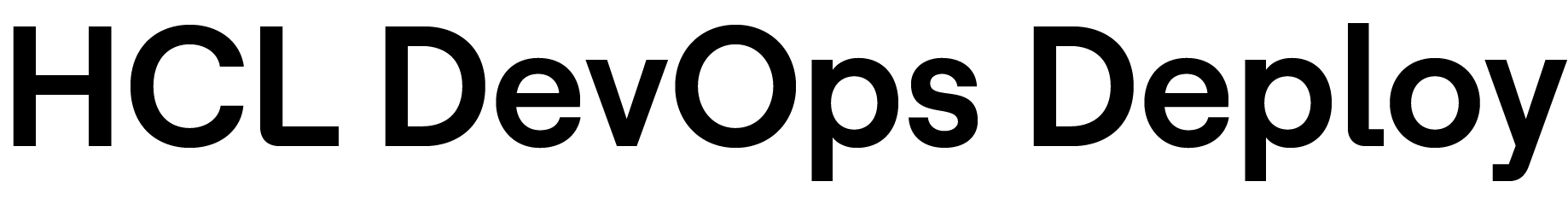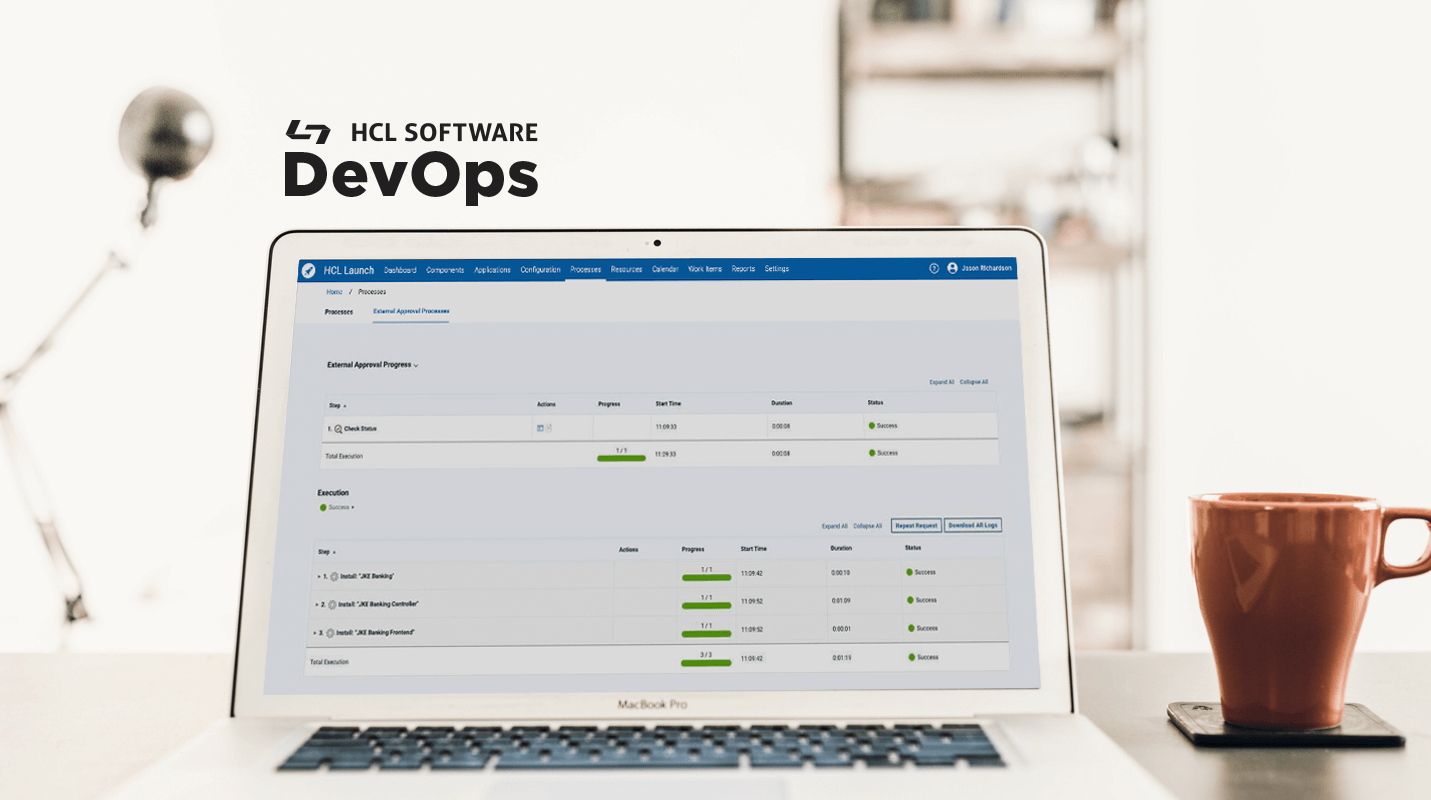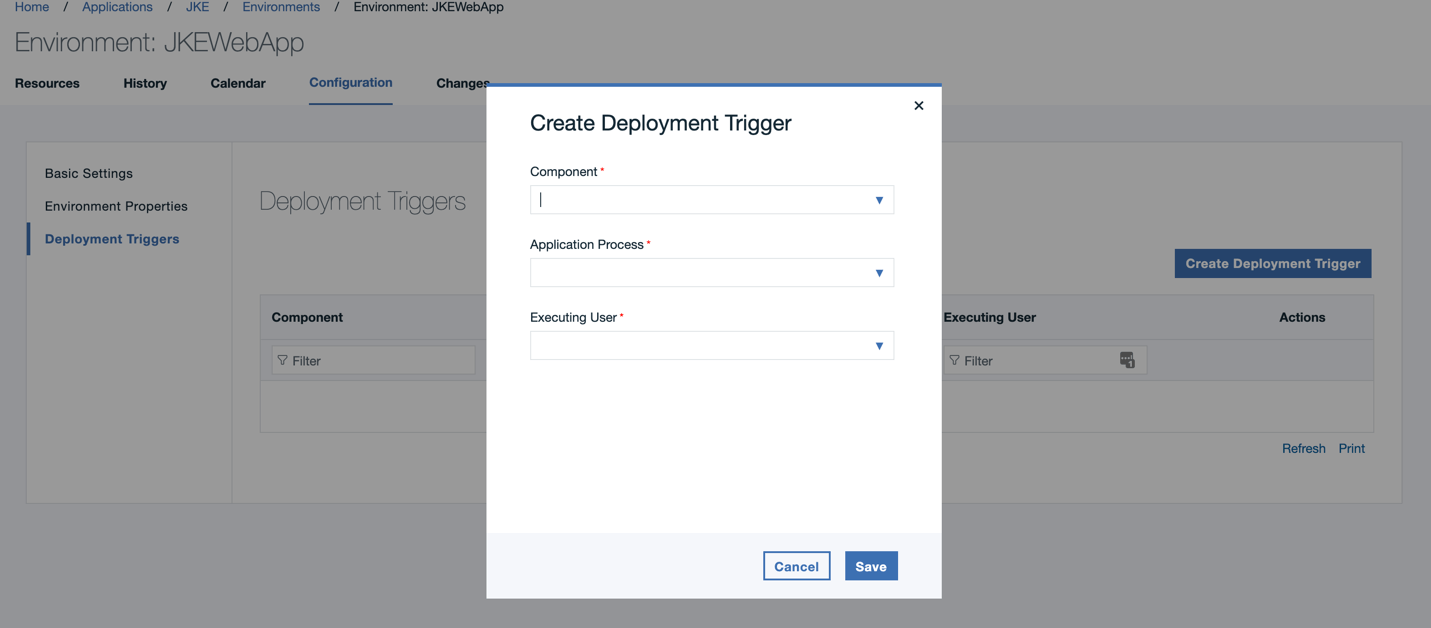HCL Launch version 7.1.1.0 adds an incredible new array of features and enhancements to make your deployment experience better than ever. The feature set we’ve included in this release make it easier than ever to view and configure your deployments and provide some great quality-of-life improvements.
We’ve created a new language that can define HCL Launch application and component processes in a human readable shorthand that’s easier to manage than the complex JSON representation of our processes that contains all the information needed to display it in our process editor UI. To utilize our “Processes as Code” language we’ve included a Processes as Code compiler in the Tools section that will allow you to download and convert existing processes to the PAC format, and translate + upload PAC files directly to the specified Launch server. More information can be found in a detailed follow up post coming soon!
Our new “Get Started” page puts an immense repository of HCL Launch and HCLSoftware DevOps information at your fingertips. Replacing our in-app tutorial, this page links to a wide array of HCL Launch tutorials as well as our documentation, release notes, video content, as well as this very blog! Access this knowledge store whenever you want by clicking the “HCL Launch” section of the navigation bar or via the “Get Started” option of the help dropdown.

This release also allows you to manage your team’s deployments on-the-go with the ability to address approval tasks via a convenient email link! The default notification templates included with version 7.1.1.0 include an embedded response URL that will be tied to the user receiving the email.
Upon clicking that link, the user will be taken to a mobile response page allowing them to approve or reject their assigned task. This link can only be used to respond to the attached task and will expire after five days. Existing email templates are preserved on upgrade, so if your server was installed before v7.1.1.0 you’ll need to modify your approval and task notification template XML to include the response URL. For help getting this set up, reach out to our support team.

A new page on our settings tab gives a bird’s-eye view of all taggable objects. The “Tags” page under our automation settings includes a table that lists all tags created for agents, applications, components, or resources.
These tables will let you filter down to see specific sets of tags and even modify existing tag definitions. The name, description, and color of an existing tag can be modified and that tag will be updated on all objects given the tag. 
We’ve also revamped our license configuration by moving it out of the System Settings page at large and into a new page just focused on your license server connection. This page is where you’ll input your connection details, and once HCL Launch successfully connects to the license server it will display information about license utilization.

See these new features in action during my webinar on Thursday, November 5 at 3pm EST. Even if you can’t make the live webinar, register and we’ll send you the recording. You can sign up for the webinar here.
Have more ideas for how HCL Launch could make your life easier? Submit them to our ideas portal here!
Start a Conversation with Us
We’re here to help you find the right solutions and support you in achieving your business goals.