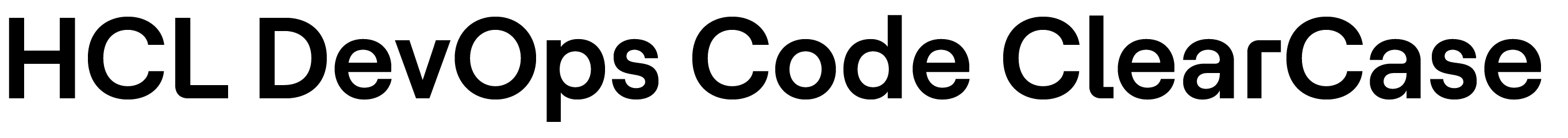HCL VersionVault is a secure version control and configuration management software to access, track and manage changes for all your product’s artifacts throughout the entire lifecycle of the product. It provides controlled access to soft assets, including code, requirements, design documents, models, schematics, test plans, and test results. HCL VersionVault balances development flexibility with effective control of any asset that can be stored in a filesystem.
With HCL VersionVault Cadence Virtuoso Integration, VersionVault brings its enterprise configuration management capabilities to custom/mixed signal and IC designers.
The VersionVault Cadence Virtuoso Integration supports a number of commands (data management operations such as check-in, check-out, label, delete, Merge etc.) and unique features (such as the Configuration Specification editor and the Work Area Manager etc.). Here we are going to look into one of the interesting feature of VersionVault Cadence Virtuoso integration i.e Check In and Label in one GO!!.
Apply Label with Check In Operation Dialog
All commands from the VersionVault menu that affect more than one item, open a form which a user can use to select the items to operate upon. One can use the “Remove Selected” button to remove items on which the operation should not be performed. One can use the Comment field to add a comment for the operation, which will be stored in VersionVault. Special options if any, for the operation that is to be run are specified in the “Use Options” field.
“Apply Label Post Checkin” checkbox field is present in the dialog to perform Label with Checkin operation together.

Label Operation Extension Capability in the Check In Operation Dialog
“Apply Label Post Checkin” allows us to extend the form with multiple Label options which are required to Label the items present/selected in the dialog box.

One can use the “Label Filter” field or provides a new Label name to the “Label” field to perform Label Operation. User has choice to provide the Label Options such as – “Label Parents”, “Label Files”, “Unlock Label if Locked”, “Replace Label” etc.

Advantages of Check In & Label in One GO!!
A VersionVault label is a user-defined name attached to a version. Project managers, Developers and Administrator use labels to define and preserve the relationship of a set of files and directory versions to each other at a given point in the development lifecycle. Usually Checkin and Label are separate steps – first, user can Checkin the items present in the Checkin Dialog box and then apply the Label through Label Dialog box. This feature facilitates users to do Label and Checkin operations simultaneously using same GUI in case of successful checkin which saves time and increases productivity. In case of any Checkin error, label operation is just ignored and display an error dialog box as below saying “Check In – Label Failed”. Later user can Label those items through Label Dialog Box. It also provides flexibility to the user to perform Label on the selected items along with Checkin “if required”.

Start a Conversation with Us
We’re here to help you find the right solutions and support you in achieving your business goals.